॥Data Tab In Hindi॥ MS Excel In Hindi॥
इस टैब की सहायता से अन्य बाहरी स्रोतों से डाटा आयत कर सम्पादित किया जा सकता है।
With the help of this tab, data from other external sources can be imported and edited.
गेट एक्सटर्नल डाटा |Get Extremal Data in Excel |
इस ग्रुप की सहायता से गेट एक्सटर्नल डाटा द्वारा विभिन्न स्रोतों डाटाटेबल और पाइवट टेबल के रूप में आयात किया जाता है।
With the help of this group, Gate External Data is imported from various sources in the form of data tables and pivot tables.
कनेक्शन |Connections|
यह समूह संसाधनों और कार्यपुस्तिका के बीच संबंध स्थापित करता है, और संसाधन संबंधी परिवर्तनों के बारे में कार्यपुस्तिका को अपडेट करता है।
This group establishes the relationship between the resources and the workbook, and updates the workbook about resource-related changes.
डाटा टूल्स|Data Tool|
एक एक्सेल के कंटेंट को अलग-अलग कॉलम में अलग कर सकते हैं
Can separate the contents of an excel into different columns
रिमूव डुप्लीकेट,Remove Duplicate-:
इस कमांड की सहायता से एक सीट से डुप्लीकेट पंक्तियों को हटाया जा सकता है.
With the help of this command, duplicate rows can be removed from a seat.
डाटा वैलिडेशन , Data Validation-:
इस कमांड की सहायता से एक सेल में अवैध डाटा को दर्ज करने से रोका जा सकता है.
With the help of this command, invalid data can be prevented from entering a cell.
कंसोलिडेट,Consolidate-:
इस कमांड की सहायता से एक नई रेंज में एक से अधिक श्रेणियां की वैल्यू का मिश्रण करना हैं।
With the help of this command, the values of more than one range are to be mixed in a new range.
व्हाट इफ एनालिसिस , What -If Analysis-:
एक्सेल में क्या- यदि विश्लेषण उपकरण का उपयोग करके आप एक या अधिक सूत्र में मूल्यों के कई अलग सेट का उपयोग सभी विभिन्न परिणामों का पता लगाने के लिए कर सकते हैं .
Using the What-If Analysis Tool in Excel, you can use several different sets of values in one or more formulas to find all the different results.
आउटलाइन,Outline-:
ग्रुप,Grup-:
इस कमांड की सहायता से सेल की एक सीमा बांधना है, कि वे ध्वस्त हो या विस्तारित किया जा सकता है.
With the help of this command, a range of cells is set, so that they can be collapsed or expanded.
ऑन ग्रुप, Ungroup-:
ऑप्शन की सहायता से पहले ग्रुप की गई सेल को ऑनग्रुप (Ungroup) करना है.
With the help of the option, the previously grouped cell has to be ungrouped.
सब टोटल ,Subtotal-:
चयनित सेल के लिए उप-योग और योग को स्वचालित रूप से सम्मिलित करके संबंधित डेटा की कुल कई पंक्तियाँ।
Total several rows of related data together by automatically inserting subtotals and totals for the selected cells.


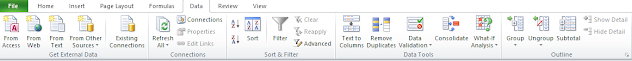

















think u sir
जवाब देंहटाएं